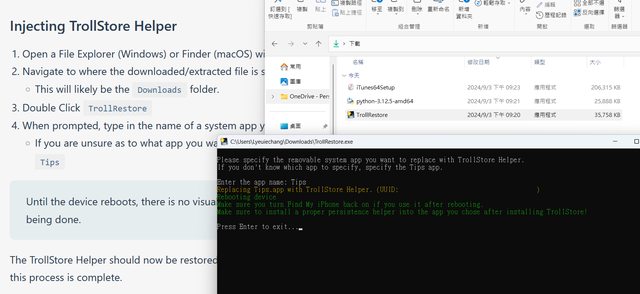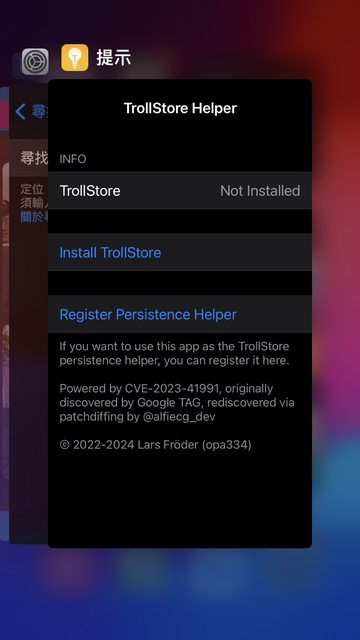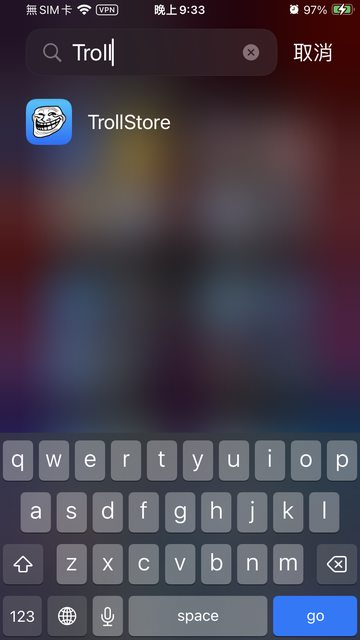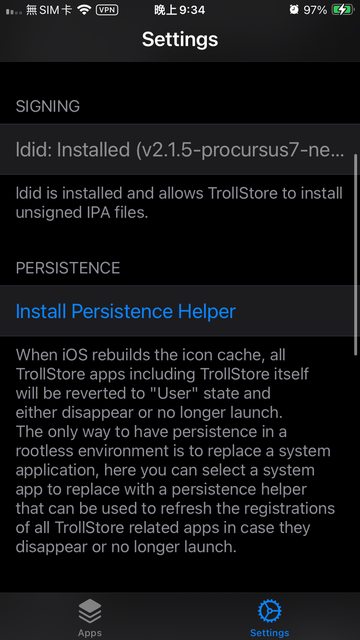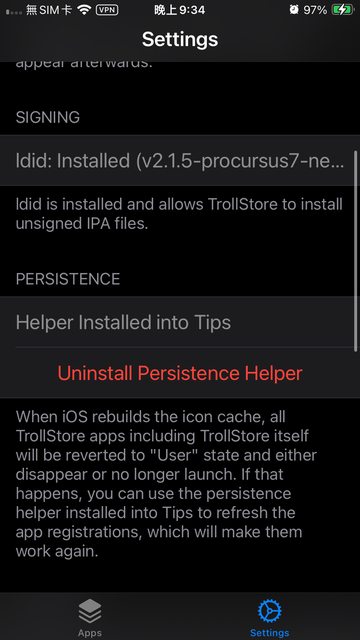作者Lyeuiechang (誠誠小屁孩)
標題[心得] TrollRestore—iOS 17.0 的最後一塊拼圖
時間2024-09-03 22:21:34
TrollRestore: A TrollStore Installer For iOS 17.0
https://redd.it/1f7ht4a
TrollRestore:一個 iOS 17.0 的 TrollStore 安裝程式
TrollRestore is a brand new TrollStore installer that supports all
TrollStore-supported versions iOS 15 and above - that's iOS/iPadOS 15.0 -
16.7 RC (20H18) and 17.0.
TrollRestore 是一款 TrollStore 安裝程式,支援所有 TrollStore 的版本,
也就是從 iOS/iPadOS 15.0-16.7 RC (20H18) 與 17.0
TrollRestore works by using backups to replace a system app's binary (e.g.
Tips) with the TrollStore persistence helper. You simply need to plug your
device in, turn off Find My (it can be turned back on afterwards) and then
run the TrollRestore binary. Your device will be rebooted, after which you
can open your new persistence helper in order to install TrollStore.
TrollRestore 的實現原理利用備份來把系統 App 的執行檔(如:提示)
替換為 TrollStore Presistence Helper。
你只需要把裝置插入電腦,暫時關閉 Find My,接著執行 TrollRestore 執行檔。
你的裝置將會重啟,接著就能打開 Presistence Helper 來安裝 TrollStore。
For a more detailed tutorial, check out the link below to the official guide
page.
對於更詳細的安裝教學過程,請參閱以下連結:
Special thanks to JJTech and u/Medicine-Suspicious (better known as Nathan)
for developing this installer.
特別感謝 JJTech 與 u/Medicine-Suspicious(或叫做 Nathan) 來開發這個安裝程式。
Source code:
https://github.com/JJTech0130/TrollRestore
程式碼
Installation guide:
https://ios.cfw.guide/installing-trollstore-trollrestore
安裝教學
Get support on Discord:
https://discord.gg/jb
或者到 越獄板 Discord 有網友天才吧(?) 為你提供服務。
=============================================================================
在 iOS 17.0 正式版發布 350 天之後,這一天終於到來。
作為 TrollStore 暫時的終章的最後一塊拼圖 TrollRestore,
以一個非常巧妙且優雅的方式實現了過往需要漏洞的功能,
從 Python 程式碼可以看到,最關鍵的點就是把系統 App 替換掉而已,
無須仰賴任何系統漏洞取得權限,而是走了比較正規的備份還原方案。
但不確定與 iMazing 等第三方單一 App 檔案還原的方法有無雷同(估計還是有點差異)。
https://i.imgur.com/AVIax78.png
其實早在兩個月前就有預告會有一個穩定的方法能夠實現 17.0 TrollStore,
但當初礙於「某些原因」會稍後公布(這一等就是兩個月)。
AT ALL COSTS, STAY ON 17.0
There is a legitimate installation method that has finally been found for
17.0 (yes - for all devices).
It's not gonna be released for a while (for multitudes of reasons I can't go
into), but YOU ARE LITERALLY AT A GOLDEN SPOT - DO NOT UPDATE
https://x.com/mastermike88/status/1801608090216775983
不過利用了這方法也代表著未來如果(蘋果罕見)搞砸第三次以上CoreTrust,
我們應當能夠利用這個方法直接安裝 TrollStore。
另外一個值得關注的點就是蘋果未來會不會開始限縮備份的能力,
畢竟現在來看這條路真的功能太過強大。
比如:強制聯網驗證通道才能還原、強迫使用 iCloud 雲端備份並拔掉電腦備份
只能說居然整整三年都沒有人想過透過這條路來實現(Cowabunga Lite: ????),
真的是太神奇了,嘻嘻。
==============================================================================
最後,來介紹一下安裝過程吧,雖然可能這個版上只有不到十個人還停在這個版本吧...
1. 依序安裝 iTunes, Python 3,並下載 TrollRestore 執行檔
https://i.imgur.com/GAWdBar.png
2. 裝置插入電腦,關閉 Find My
https://i.imgur.com/OBCHTfV.png
3. 輸入 Tips (提示)後,按下 Enter 等待程式跑完並自動重啟裝置
https://i.imgur.com/AjlLBvZ.png
4. 重啟後,打開提示 App 並點擊安裝 TrollStore
https://i.imgur.com/49E3O0S.png
5. 安裝後會 Respring 一次,這時候應該能夠搜尋到 TrollStore
https://i.imgur.com/yLCCPq9.png
6. 打開並切換到 Setting 頁面,點擊安裝 Presistence Helper
https://i.imgur.com/wHUfZjd.png
7. 再次選擇 Tips,接著就安裝好了,收工
https://i.imgur.com/ZV8ZfYy.png
以上。
--
推 Lyeuiechang: [新聞]有狼師一直戳女學森(.)(.)而被家長吉上法院...12/04 23:42
→ Xhocer: ) (12/04 23:44
推 xj654m3: ( Y )12/04 23:46
→ Xhocer: \|/12/04 23:48
推 xj654m3: (╮⊙▽⊙)ノ|||12/05 00:47
推 Lyeuiechang: /|\╰╮o( ̄▽ ̄///)<12/05 01:17
--
※ 發信站: 批踢踢實業坊(pttweb.org.tw), 來自: 1.200.170.255 (臺灣)
※ 文章網址: https://pttweb.org.tw/MobileComm/M.1725373297.A.5D1
推 Lyeuiechang: [新聞]有狼師一直戳女學森(.)(.)而被家長吉上法院...12/04 23:42
→ Xhocer: ) (12/04 23:44
推 xj654m3: ( Y )12/04 23:46
→ Xhocer: \|/12/04 23:48
推 xj654m3: (╮⊙▽⊙)ノ|||12/05 00:47
推 Lyeuiechang: /|\╰╮o( ̄▽ ̄///)<12/05 01:17
推 Ferrari250 : 還好之前16升級17.0的時候保存成功 提早幾個月用到 09/03 22:59
推 hsupeter92 : 真要說 cowabunga 也不是非常穩定,我把鎖定畫面改 09/03 23:36
→ hsupeter92 : 掉後好像過三四個月就消失了,而且我都沒更新 09/03 23:36
→ hsupeter92 : 現在蘋果真的很難搞了,不僅越獄通常會晚 1~2 個 i 09/03 23:37
→ hsupeter92 : OS 版本,手段還很限縮 09/03 23:37
推 NoneWolf : 終於等到了 爽啦 09/04 01:10
推 ivon852 : 這些開發者真的蠻有創意的,而且還不是把那些技術 09/04 01:30
→ ivon852 : 閉源拿去賺錢... 09/04 01:30